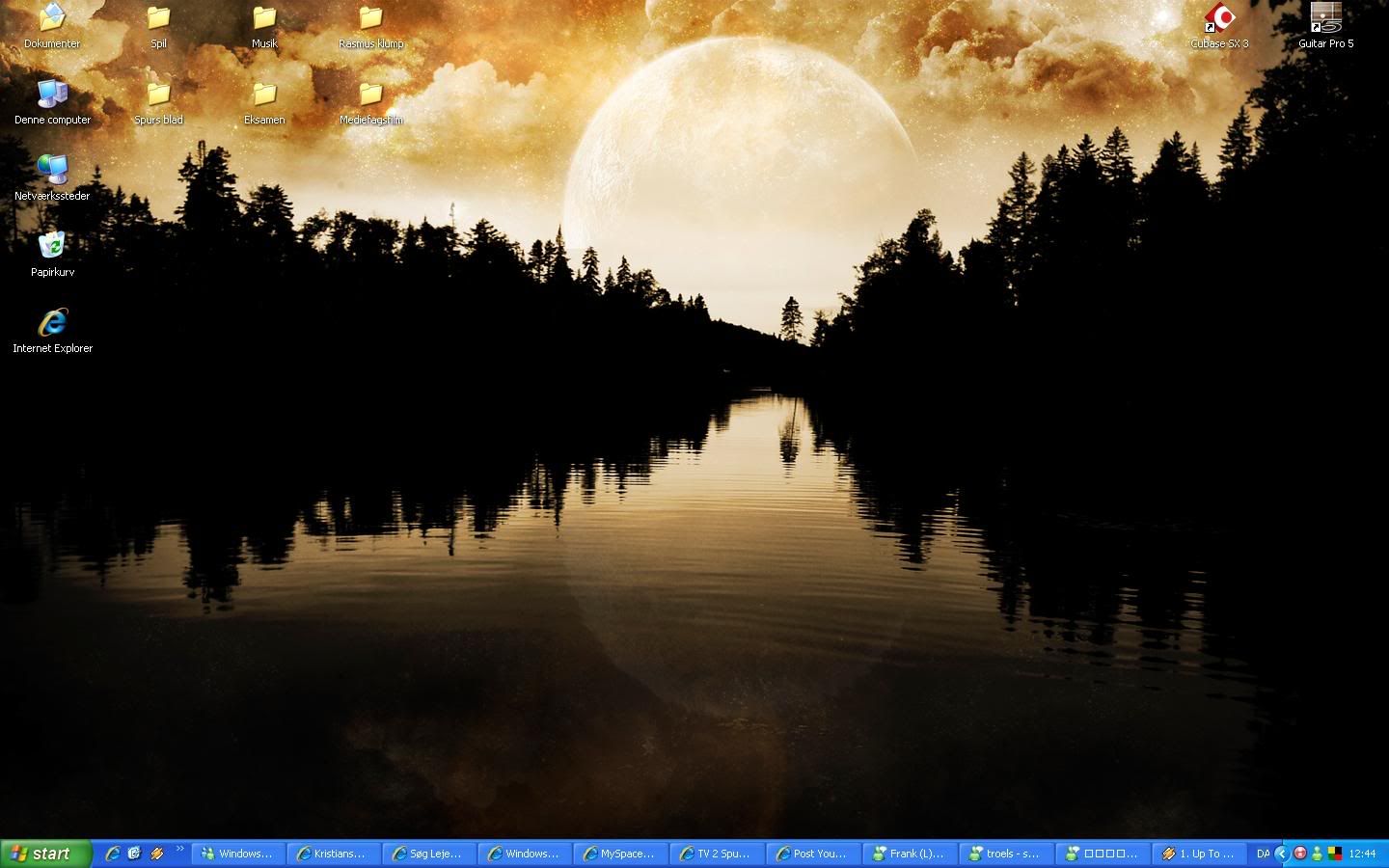It was only a mater of time before one of these popped up and who better to start it than little ol’ me! 😉
For those who don’t know how, just hit the print screen button on your keyboard, then go into paint, and go to edit and click paste. It should show up and there you can resize it and save the image as a jpeg file.
This is just something I whipped up in Paint one night while i was bored. I also have one that has all my favorite bands on it, but for some reason when I look at this wallpaper, it makes me want to keep playing. So it’s sort of a non-intentional motivation poster. 😀